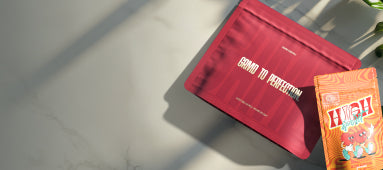Table of Contents
Understanding the Meaning Behind JPG: What It Stands For
In the digital world, few file formats are as ubiquitous as JPG. From website images to digital photographs, JPGs populate our screens daily. Despite its widespread use, many people don't know what JPG stands for or why it became the standard for digital images. This comprehensive guide explores the meaning, technical aspects, and practical applications of this essential file format.
What JPG Stands For: Origins and Meaning
JPG (or JPEG) stands for "Joint Photographic Experts Group," named after the committee that created the standard in 1992. This committee, formed in 1986, consisted of industry experts who aimed to solve the problem of storing and sharing digital photographs efficiently. The group developed a compression algorithm that would reduce file sizes while maintaining acceptable image quality.
The term "joint" in the name refers to the collaboration between ISO (International Organization for Standardization) and IEC (International Electrotechnical Commission), highlighting the international effort behind this format. Though technically the format is called JPEG, the three-letter file extension JPG became common due to early operating systems that limited extensions to three characters.
How JPG Compression Works: Technical Overview
JPG uses lossy compression, meaning it permanently discards some image data to achieve smaller file sizes. This compression works through several key processes:
- Color Space Conversion: Converting RGB (Red, Green, Blue) to YCbCr (Luminance, Blue Chrominance, Red Chrominance)
- Downsampling: Reducing color information more than brightness information, exploiting the human eye's greater sensitivity to luminance
- Discrete Cosine Transform: Breaking the image into blocks and converting them from spatial to frequency domains
- Quantization: Discarding high-frequency information that contributes less to perceived image quality
- Entropy Coding: Applying Huffman coding to further compress the remaining data
The compression ratio can be adjusted, allowing users to balance file size against image quality. Higher compression results in smaller files but introduces more visual artifacts, particularly around sharp edges and text. For detailed instructions on creating optimized JPGs, this guide on creating and converting images to JPEG format provides valuable insights.
Advantages of JPG: Why It Remains Popular
Despite being developed decades ago, JPG continues to dominate digital imaging for several reasons:
Universal Compatibility
Nearly every device, application, and platform supports JPG files. This universal compatibility ensures that when you share a JPG, the recipient can view it without specialized software. This accessibility has made JPG particularly valuable for e-commerce product photography and marketing materials.
Efficient Storage
The compression capabilities of JPG make it ideal for storing large quantities of images. For businesses managing extensive product catalogs, this efficiency translates to significant storage cost savings and faster website loading times. We've seen this benefit firsthand when showcasing our premium pre-rolled cone collections online, where optimized images improve the shopping experience without compromising visual quality.
Manageable File Sizes for Web
With bandwidth considerations still relevant for many users, JPG's ability to deliver visually acceptable images at small file sizes makes it the format of choice for web content. This efficiency becomes particularly important for mobile users or those in areas with limited internet speeds.
Limitations of JPG: When to Use Alternative Formats
While versatile, JPG isn't suitable for every situation:
Loss of Quality with Editing
Each time a JPG is saved, it undergoes compression again, resulting in progressive quality degradation. For images requiring multiple edits, working with lossless formats like TIFF or RAW during editing and converting to JPG only for final distribution is recommended.
No Transparency Support
Unlike PNG or WebP, JPG doesn't support transparency, making it unsuitable for logos, icons, or images that need to blend seamlessly with different background colors. For more information on formats that support transparency, this resource on vector files and formats provides valuable guidance.
Text Quality Issues
JPG compression can make text appear blurry or introduce visible artifacts around sharp edges. For text-heavy graphics, formats like PNG or PDF typically produce better results.
Converting to JPG: Best Practices and Tools
Converting images to JPG format is straightforward with modern software, but following best practices ensures optimal results:
- Save Original Files: Always preserve your original images in a lossless format before converting to JPG
- Choose Appropriate Quality Settings: For web use, a quality setting of 70-80% often provides a good balance between file size and visual quality
- Consider Image Content: Photographs work well with JPG, while graphics with text or sharp lines may benefit from alternative formats
- Use Modern Tools: Contemporary image editors offer advanced JPG optimization options
For step-by-step guidance on conversion processes, this comprehensive guide on converting files to JPEG format covers multiple methods across different platforms.
JPG in the Digital Future: Evolving Standards and Applications
While newer formats like WebP and HEIF offer improved compression and additional features, JPG continues to evolve. The development of JPEG XL and other advanced variants suggests that this format family will remain relevant for years to come.
As digital marketing increasingly relies on visual content, understanding image formats becomes essential for businesses across all sectors. The right format choice balances visual impact with technical performance, directly affecting user experience and engagement metrics.
For businesses developing brand assets, knowing when to use JPG versus other formats like those discussed in this guide on logo types and brand marks can significantly impact brand consistency across digital and print applications.
While technology continues to advance, JPG's balance of quality, compatibility, and efficiency ensures its place in our digital toolkit for the foreseeable future. By understanding what JPG stands for and how it works, you can make more informed decisions about your digital imaging needs.