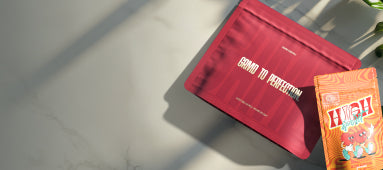Getting your dispensary listed on Weedmaps can be a game-changer for your business. It's like placing your shop on the digital map where cannabis enthusiasts gather to find their favorite products. But how exactly do you go about it? The process might seem challenging at first, but with the right steps, you'll be showcasing your dispensary to a broader audience in no time.
In the following sections, we'll walk you through the process of getting your dispensary listed on Weedmaps. We'll cover everything from setting up your account to optimizing your listing for better visibility. So, let's get started and get your dispensary the attention it deserves!
What is Weedmaps?
Before diving into the specifics, let’s clarify what Weedmaps is. It’s essentially the Yelp of the cannabis world. Weedmaps is a community where dispensaries, brands, and consumers connect. Users can find dispensaries, read reviews, and even order products online in certain areas. For businesses, it’s an opportunity to reach potential customers who are already looking for cannabis products.
Being on Weedmaps means joining a vibrant community that’s passionate about cannabis. It’s an expansive platform where you can not only showcase your products but also engage with customers through reviews and direct messages. Think of it as a place where your business can shine in the digital landscape, drawing in locals and tourists alike.
Setting Up Your Weedmaps Account
The first step to getting your dispensary on Weedmaps is creating an account. It’s a straightforward process, but there are a few key details you need to get right. Here’s how you can set up your account:
- Visit the Weedmaps website: Go to weedmaps.com and click on the “Business” option. This will take you to the business section where you can start the registration process.
- Register your business: You’ll need to provide some basic information about your dispensary, such as its name, location, and contact details. Make sure you double-check everything for accuracy.
- Verification: Weedmaps will ask for proof of your business’s legitimacy. This could include licenses and permits. Be prepared to provide these documents as part of the verification process.
- Create your profile: Once verified, you can start building your profile. Fill in details about your dispensary, such as your operating hours, products, and services. The more information you provide, the more attractive your listing will be to potential customers.
Setting up your Weedmaps account is relatively simple, but it requires attention to detail. Make sure all the information is correct and up-to-date to avoid any issues down the line.
Optimizing Your Dispensary Listing
Once your account is set up, the next step is optimizing your listing. This is where you can make your dispensary stand out from the competition. Here are some tips to help you optimize your Weedmaps listing:
- High-quality photos: Upload clear and engaging photos of your dispensary and products. Visuals are a powerful tool for attracting customers, so make sure they represent your brand well.
- Detailed descriptions: Provide detailed descriptions of your products and services. Highlight what makes your dispensary unique, whether it’s your wide range of strains or your exceptional customer service.
- Customer reviews: Encourage satisfied customers to leave positive reviews on your Weedmaps page. Reviews can significantly influence potential customers’ decisions.
- Regular updates: Keep your listing updated with the latest products, deals, and events. Regular updates keep your audience engaged and interested in what you offer.
Optimizing your listing is all about presenting your dispensary in the best light possible. It’s your chance to showcase what makes your business special and why customers should choose you over others.
Engaging with Customers on Weedmaps
Being on Weedmaps isn’t just about listing your products—it's also about interacting with your customers. Engaging with users can build loyalty and trust, which are essential for any business. Here’s how you can effectively engage with your audience on Weedmaps:
- Respond to reviews: Whether the reviews are positive or negative, make sure to respond promptly. Thank customers for their feedback and address any concerns they might have.
- Answer questions: Be proactive in answering any questions users may post on your page. This shows that you’re attentive and interested in helping potential customers.
- Share updates: Use Weedmaps to share news about upcoming events, new product launches, or special promotions. Keeping your customers informed can encourage them to visit your dispensary.
Engaging with your customers on Weedmaps helps you build a community around your brand. It’s an opportunity to connect with your audience on a personal level, fostering loyalty and encouraging repeat business.
Leveraging Weedmaps Analytics
Weedmaps provides analytics tools to help you track your performance. These insights can be incredibly valuable for understanding what works and what doesn’t. Here’s how you can leverage these analytics:
- Track customer behavior: Use analytics to see how customers interact with your listing. Pay attention to which products are most popular and what draws customers to your page.
- Identify trends: Look for patterns in customer behavior, such as peak browsing times or common search terms. This can help you tailor your marketing efforts to meet customer demands.
- Adjust your strategy: Use the data to refine your approach. If a particular product isn’t performing well, consider offering promotions or highlighting it more prominently on your page.
Analytics help you make informed decisions about your marketing strategy. By understanding your customers’ behavior, you can make adjustments to improve your Weedmaps presence and ultimately boost sales.
Promoting Your Dispensary Through Weedmaps
Promotion is a vital component of any business strategy, and Weedmaps offers several ways to promote your dispensary. Here’s how you can use the platform to boost your visibility:
- Featured listings: Consider investing in a featured listing to increase your visibility. Featured listings appear at the top of search results, making it easier for customers to find you.
- Advertising: Weedmaps offers advertising options to help you reach a larger audience. Tailor your ads to target specific demographics or locations to maximize their effectiveness.
- Exclusive deals: Offer exclusive deals or discounts to Weedmaps users. This can entice new customers to visit your dispensary and try out your products.
Promoting your dispensary on Weedmaps can be an effective way to attract new customers. By leveraging the platform’s promotional tools, you can increase your visibility and drive more traffic to your business.
Staying Compliant with Marijuana Laws
Compliance with marijuana laws is essential for any dispensary. Weedmaps has strict guidelines to ensure that all listings comply with federal and state regulations. Here’s what you need to know to stay compliant:
- Know the laws: Familiarize yourself with the marijuana laws in your state and ensure that your business operates within these regulations. This includes having the necessary licenses and permits.
- Update your information: Regularly update your Weedmaps listing to reflect any changes in your business, such as new licenses or changes in product offerings.
- Follow advertising guidelines: Weedmaps has specific guidelines for advertising, so make sure your promotions and advertisements comply with these rules.
Compliance is not just about avoiding legal issues—it’s also about building trust with your customers. A compliant business is seen as reliable and trustworthy, which can enhance your reputation and attract more customers.
Common Challenges and How to Overcome Them
Getting your dispensary on Weedmaps isn’t always smooth sailing. Here are some common challenges you might face and how to overcome them:
- Verification delays: Sometimes, the verification process can take longer than expected. Be patient and ensure that all your documents are in order to avoid unnecessary delays.
- Negative reviews: Negative reviews can be disheartening, but they’re also an opportunity to learn and improve. Address any issues raised in reviews and strive to provide excellent customer service.
- Keeping up with updates: Regularly updating your listing can be time-consuming. Set a schedule for updates to ensure your information is always current and accurate.
Challenges are part of the process, but with determination and the right strategies, you can overcome them and make your Weedmaps listing a success.
Final Thoughts
Getting your dispensary listed on Weedmaps is a fantastic way to reach more customers and grow your business. From setting up your account to optimizing your listing and engaging with customers, each step is an opportunity to showcase your dispensary and connect with a broader audience.
As you work on boosting your dispensary’s presence on Weedmaps, don’t forget about the importance of quality packaging. Here, Gamut can be your go-to partner. With over a decade of expertise in packaging for consumer goods, Gamut provides a range of packaging solutions—from jars and bags to tubes and bottles. Whether you need custom designs or stock options, Gamut runs the gamut to meet your needs, helping your brand stand out in the competitive cannabis market.