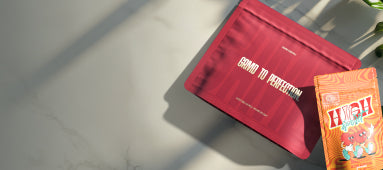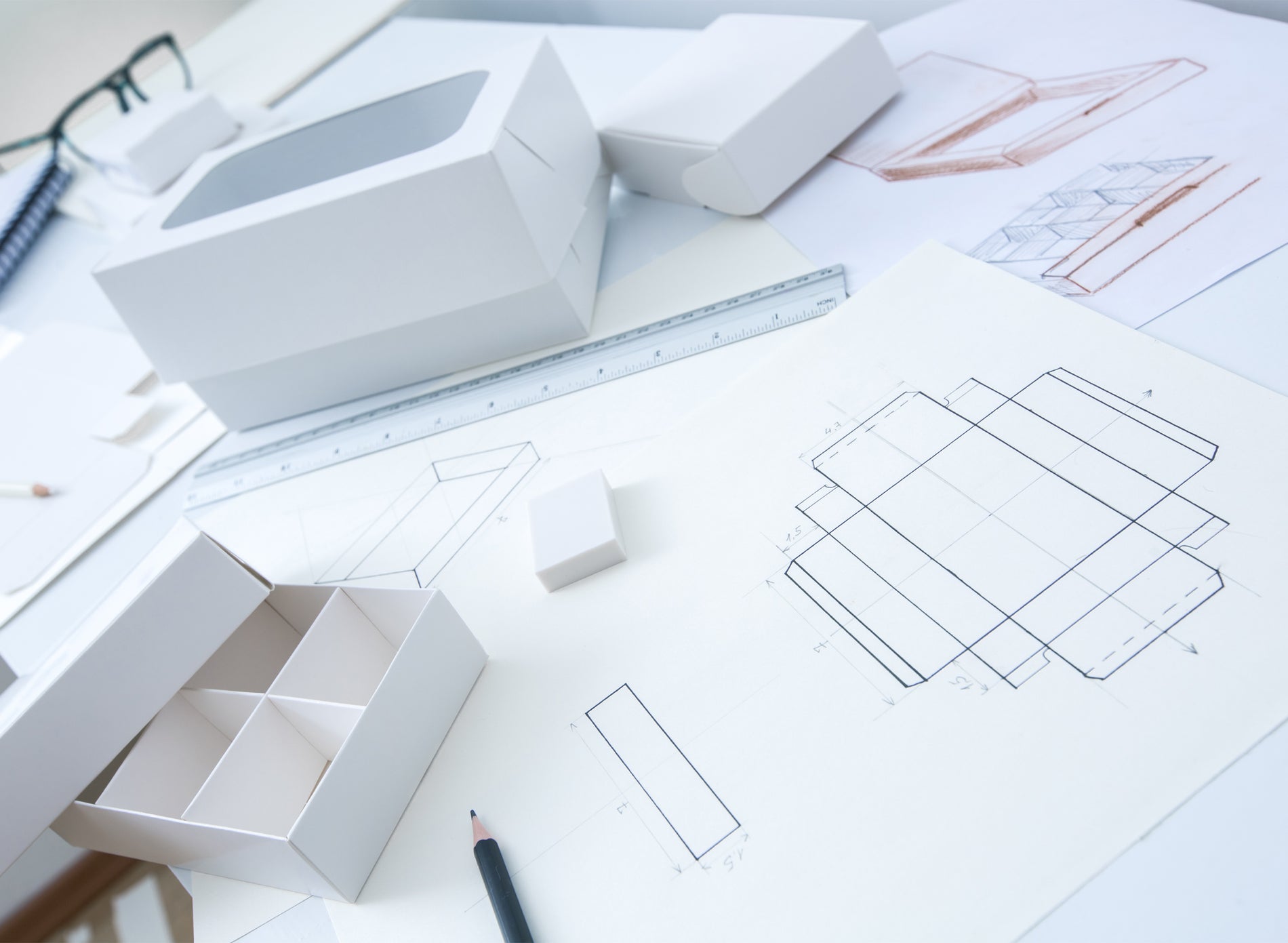The words “dieline” and “template” are pretty common in the packaging world and often used synonymously. To the uninitiated, they may seem like jargon that only professionals in the packaging industry can comprehend. If you’re one of them, you need not fret. Dielines and templates are simple to understand and play vital roles in packaging. This article highlights everything you need to know about dielines and packaging templates to help you get the gist of things.
What Is A Dieline?
A dieline is an illustration that serves as a blueprint that ensures the correct layout of designs on your packaging before they go into production. Simply put, they are flat diagrams with markings that indicate where the cuts and folds will be on your packaging.
Dielines are regularly used to produce various types of packaging, including food containers and packaging for marijuana accessories. They are critical in communicating your packaging expectations to designers and manufacturers. Furthermore, dielines help you better envision the general orientation of your packaging and how texts and artwork will be displayed on it.
What Is A Template?
A template is an overall file containing the dielines of your packaging and other significant information about it. Templates expound on dielines by providing additional data about designs and patterns that may be difficult to interpret. Typically, some of the details you can find in a packaging template include colors, effects, materials, and the capacity of your packaging.
Similarly, they often have a designer’s checklist containing vital notes about the artwork to be printed on your packaging. Additionally, they have a special processes column highlighting the directions for assembling various layers. Templates also outline the different add-ons included in the packaging, like rounded corners, hang holes, and tear notches.
Types Of Lines In Dielines
Dielines consist of three types of lines; dotted perforation lines, cut lines, and fold lines. When you send your dielines for production, these lines will guide the printing machine toward making the proper cuts and perforations for your packaging. They appear in different layers and colors to help the printer discern what to trim and fold.
The Importance Of Dielines and Templates
Dielines and templates are paramount in the customization process. They provide the first glimpse of your final packaging design and act as a map for the artwork you wish to include.
You can think of dielines as blueprints that ensure accuracy in all physical aspects of the final packaging. This includes factors such as the dimensions, scale, location of all the visual elements, and placement of connection points like glue tabs.
Therefore, dielines play two main roles in the creation of custom packaging. Firstly, they provide an aesthetic outline that allows you to lay out the various marketing elements clearly. Hence, they help you decide where to place different texts and graphics to ensure you attract as many customers as possible.
Additionally, dielines help you avoid manufacturing problems by providing a layout your team can fine-tune before proceeding to production. Consequently, it prevents businesses from spending extra time and resources correcting the dielines and recalling faulty packaging.
Who Makes Dielines?
Essentially, dielines are created by packaging designers. Brands hire creative professionals to help outline the dielines before sending the packaging template to manufacturers. Nevertheless, if you don’t have a designer, you can send us your preferred artwork, or we can create artwork and put it on your packaging template. We have a dedicated team ready to work with brands to make their custom packaging vision a reality.
How To Make Dielines
The most crucial thing to remember when creating dielines is that it’s a collaborative process between you, your design team, and your manufacturer. Before getting started, you’ll also need a few tools, including a computer to mathematically map the dieline as vector art and graphic design software to map out the measurements and add art.
If you have minimal experience creating dielines, find a package that resembles the one you want to make and examine it. Doing this will allow you to find the perfect measurements and orientations for your own packaging. It will also make it easier for you and your design team to visualize the final product.
Once satisfied with the dimensions, it’s time to move on to the design. Designers usually utilize graphic design software like Adobe Illustrator or InDesign to create dielines. Regardless of which software you use, always ensure that you set the document color mode to CMYK, as it is the best method to achieve realistic-looking photographs on a printed piece. Moreover, understanding the psychology of packaging will go a long way in helping you decide how to decorate your packaging using various texts, colors, and graphics.
Specifications are paramount when making dielines. Therefore, after designing a dieline, print out a hard copy prototype of the final product. Doing this will allow you to spot any errors before sending the design for production.
The Bottom Line
There’s no denying that dielines play a crucial role in creating unique custom packaging. Understanding dielines is pretty straightforward; however, making them can be complicated. Therefore, it would be best to seek professional assistance to ensure everything is perfect. If you need access to a design team, we can help you create artwork, dielines, and packaging templates for your brand.